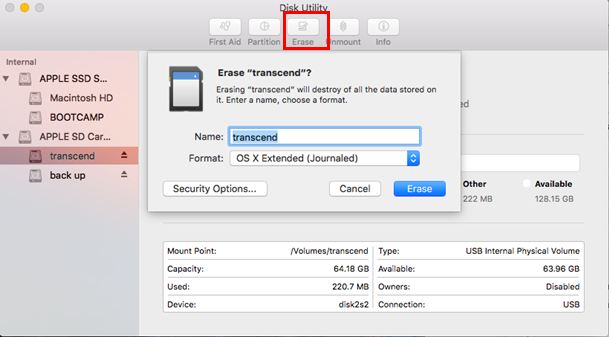Please go to Disk Utility, choose transcend under APPLE SD Card Reader Media.
Click the Erase button, enter a name for the volume and select OS X Extended (Journaled) as the format.
Click Erase, and your JetDrive Lite will be formatted to HFS+.
*Please remember to back up all your data stored on the JDL before clicking Erase.